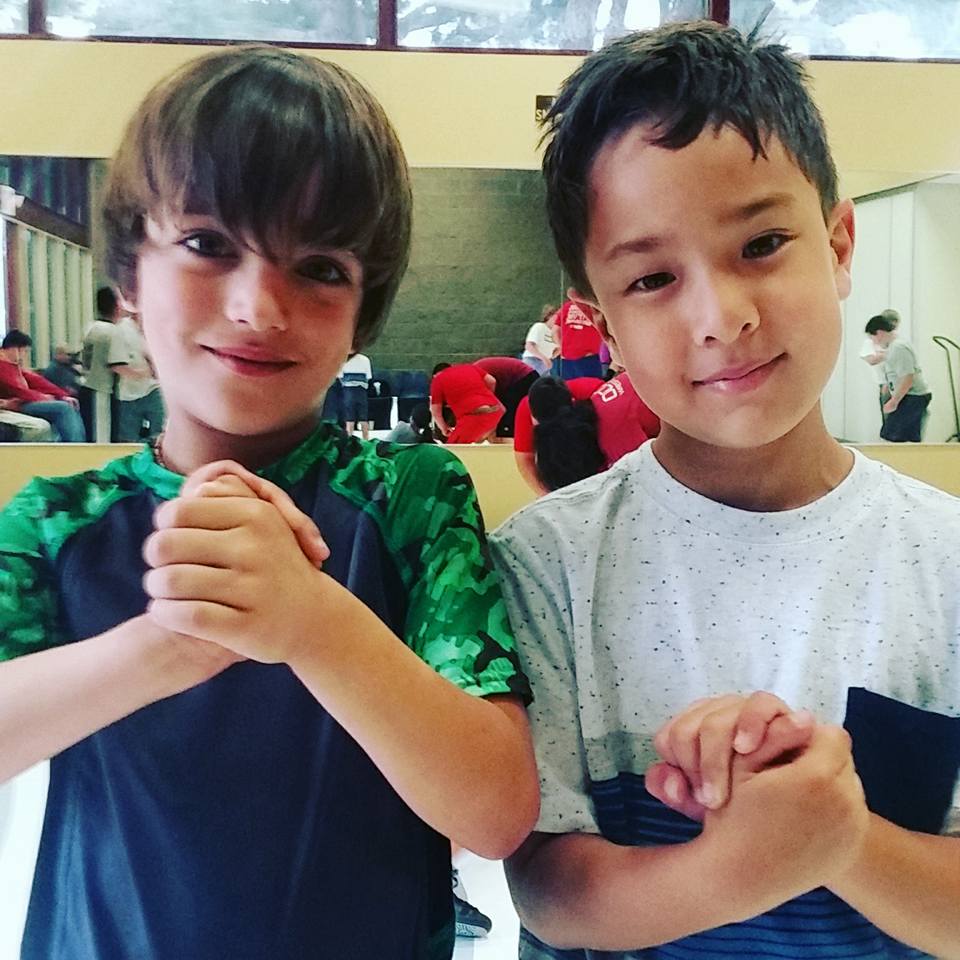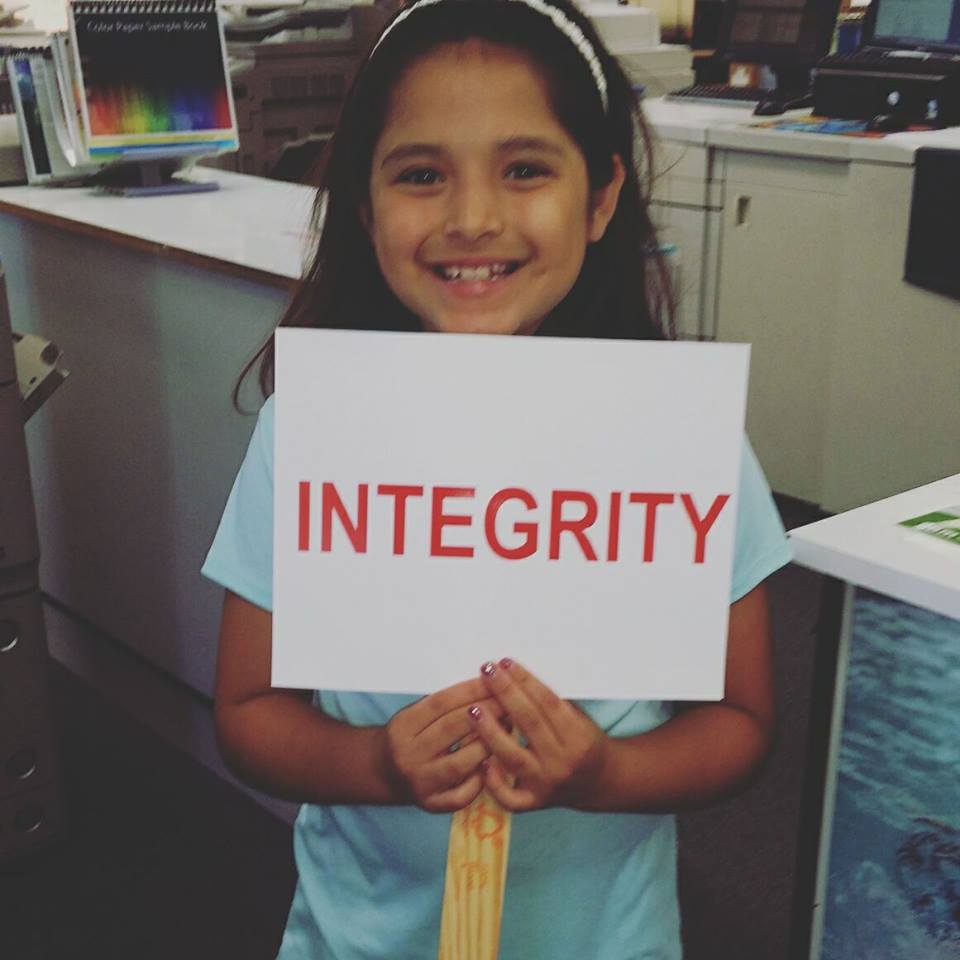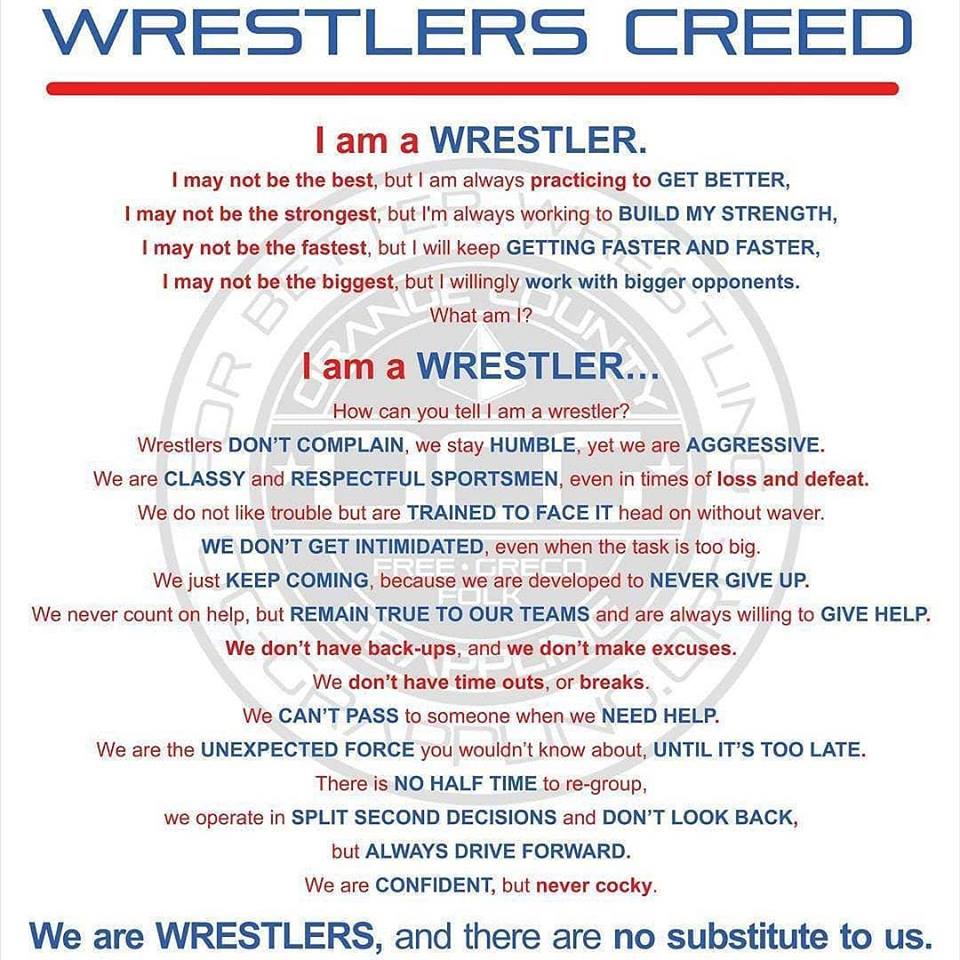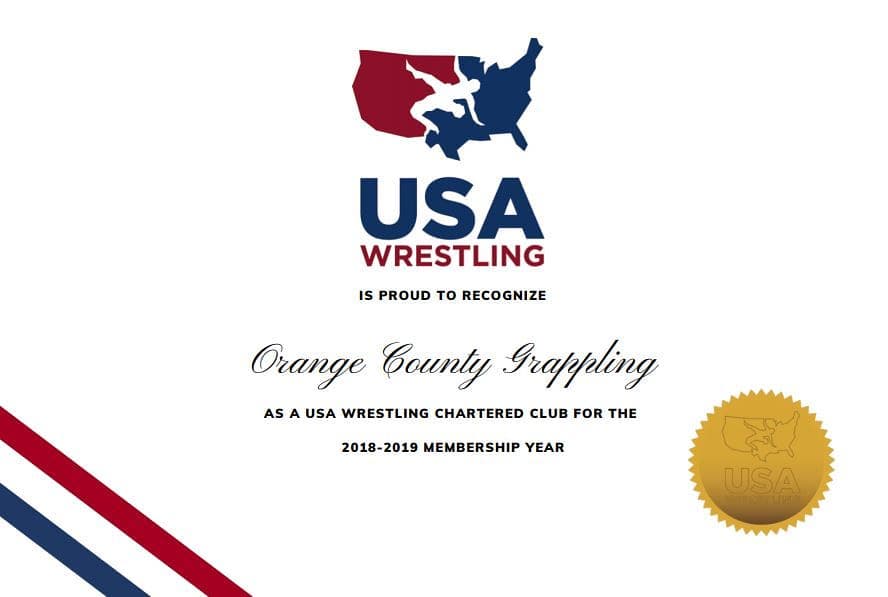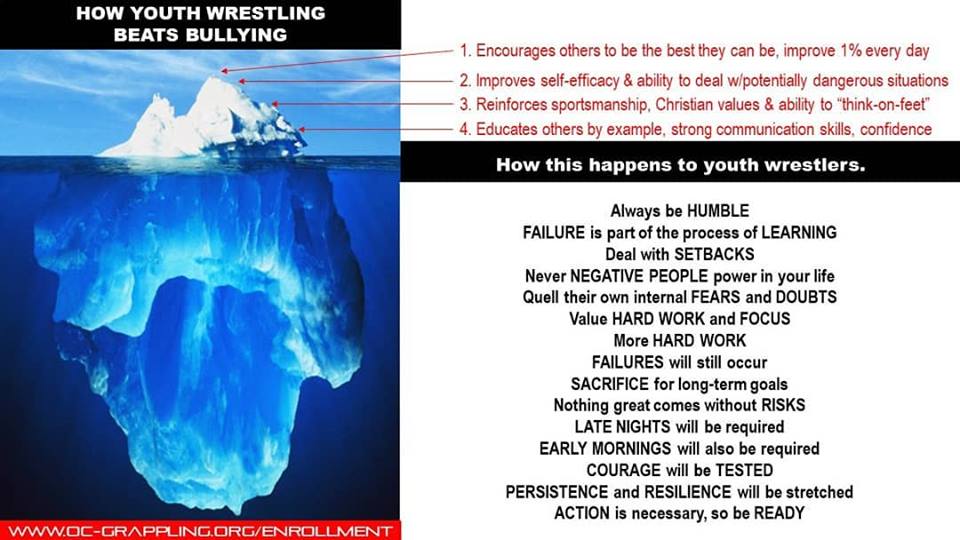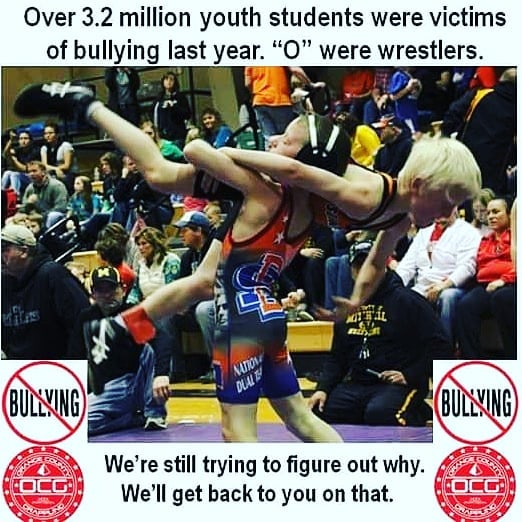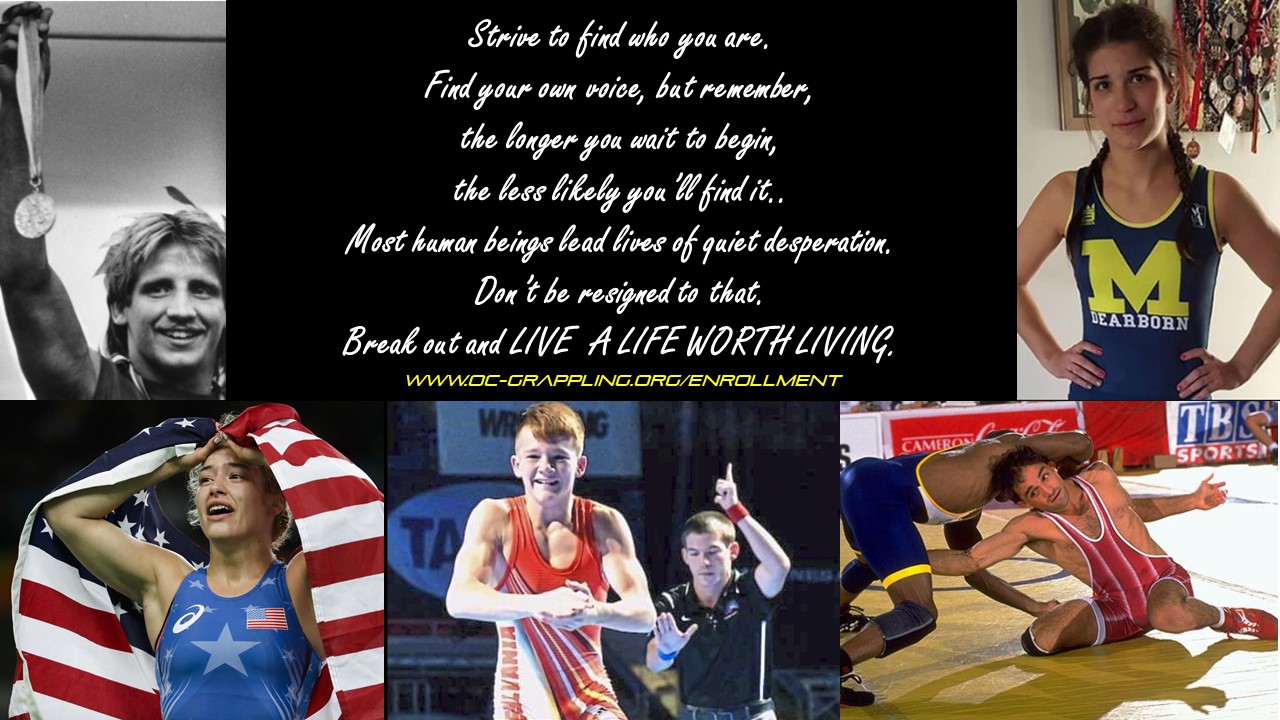FORMS PAGE
All signed Liability Waiver & Consent Forms (see Section 1 below) need to be scanned to pdf format (preferably) or jpeg format (acceptable but not preferred) and emailed to info@oc-grappling.org
Thank you.
SECTION 1: Info RE: our waivers & ROOM RULES for all Youth and Adult Wrestlers
1. All signed Liability Waiver & Consent Forms (a.k.a. “WAIVERS”) - everyone needs to fill-out this form before starting their first practice. After signing it please scan it, or take a picture of it with your camera, then email to info@oc-grappling.org ; and hand the original signed Waiver Form directly to the Program Director at your first day of practice.
2. OCG Room Rules & DIRECTIONS - please download, read and let us know if you have any questions.
SECTION 2: SCHOLARSHIPS, ELECTRONIC PAYMENTS FOR GOODS, SERVICES & DONATIONS
If you are either paying your Quarterly Membership Fee, buying Gear or paying for Clinics and / or other Wrestling-related, or Robotics-related products or other fees for service, please try to use electronic payment methods to Orange County Grappling - OCG. It’s much easier for accounting traceability reasons. Further, if you have any scholarships, sponsorships, invoicing or payment questions, please direct your emails to ocysa.accntng@gmail.com to OCG Accounting, att: Catherine.
Venmo* - When making a Venmo payment please click here, or click here.
Zelle* - When making a payment via your app, please type/copy this identifier into the app: info@oc-grappling.org or click here.
(*) designates a preferred payment method.
If you can only pay via Check we can accept checks, however, all checks must be made out to: “Orange County Grappling - OCG”. Please write the participant’s name in the memo area of the check.
If you do not have the ability to pay via Venmo, or Zelle yet, please contact OCG Accounting at: ocysa.accntng@gmail.com
Section 3: For USA Wrestling + USAW Insurance:
A.) OCG Wrestlers, if you already have a USA Wrestling Card or had one in the past try to reclaim it by going to https://www.usawmembership.com/login
B. If you’re a newbie to this whole process and have never had a USAW Card before please read this and this document. Then after reading those two documents, then click on this link instead —>https://www.usawmembership.com/register and simply create a FREE ACCOUNT. Make sure when you’re creating this account, if the system asks you to “associate” with a club you fil-in our CLUB ID# 2524601
Our Club ID# is 2524601 to associate with us during the membership process; our Club is chartered for 2024-25 which expires 8/31/2025. After receiving your USAW Card in the mail of from your Head Coach please go to https://www.usawmembership.com/clubs/2524601/registration and link your membership to Orange County Grappling.
USAW Weight Class & Gender info: https://www.usawmembership.com/age_group_weight_chart
Parents of wrestlers can create/claim/login to your USA Wrestling Athlete’s Profile click here.
5. Coaches need to join USA Wrestling as an Coach (a.k.a. “Wrestling Leader”), or Official click here.
6. ALL Coaches need to go through Safe Sport testing (more info is here) before you can receive your USAW COACHES CARDS.
7. If you choose to bypass your Coach and handle your USAW Card on your own please follow the guidelines:
Below is how you can access your membership (AFTER IT’s BEEN CREATED)
A. Click on the link below
https://www.usawmembership.com/login
B.Click on Forgot Your Password?
https://www.usawmembership.com/password/reset
C. Make sure you use the email address, you received the free card notification.
D. One you receive the re-set password, please follow the link to do so.
E. Upload a picture for your son's or daughters USA Card. (Directions are below_
Added feature for 2018-2019: Mandatory this year, each USA Wrestling card member MUST update their profile(s) with a current photo. cal USA wrestling will require this for all Athletes, Wrestling leaders, and Staff/Volunteers at our. This is part of the new federal policy.
How to upload a photo:
1. Log in.
2. Click on (go to edit profiles)
3. Click on member you are looking to add a picture.
4.Click on edit profile
5 Click on the profile picture area.
6. It will ask you to upload a picture ( upload has to be a jpg or png)
7. Click Save image
8. Click again on view profile and scroll down and click on print card.
SECTION 4: AGE GROUPS IN AAU & usaw TOURNAMENTS
2021 USA Wrestling Age Group Info: https://usaw-event-site-public.s3.us-east-2.amazonaws.com/ed951b67-2a96-4806-a082-a31b85b162dd/Weights-Divisions.PDF
2022 USA Wrestling Age Group Info: https://www.usawmembership.com/age_group_weight_chart